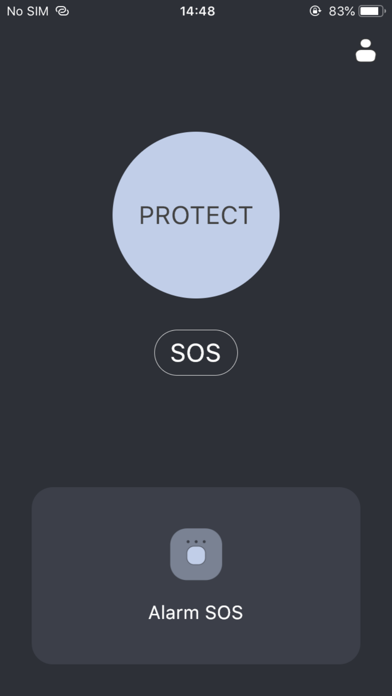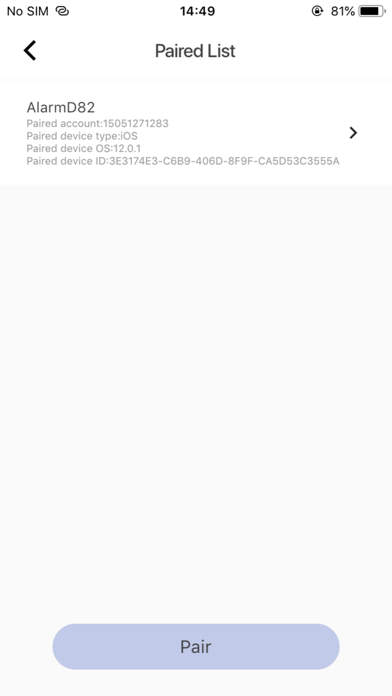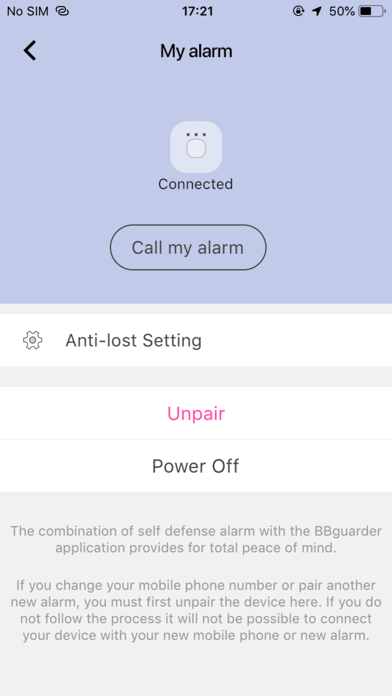The BBguarder app protects you at home and everywhere else, complements the SMART personal safety alarms. When you fire your SMART personal safety device or SOS in the app directly, the BBguarder app reacts by immediately and automatically sending text messages to your emergency contacts with a link showing your location.
Don’t gamble on your personal safety - get the best protection, from BBguarder!
---------App Features---------
- Connects to your SMART personal safety device
- Sends location text messages to emergency contacts when your SMART device is fired, immediately and automatically
- Super easy to set up – takes less than a minute!
- Connects automatically to your SMART device(s) after initial setup
- Add up to 3 emergency contacts to receive the location text messages
- Start to SOS or Protect yourself in a preset time period very simple and fast even without a SMART device
- Non-intrusive: Your emergency contacts don’t need the BBguarder app, because they receive regular text messages. Just let them know that they are one of your emergency contacts, so that they respond to your cries for help.
---------IMPORTANT---------
The location text messages functionalities require the following:
- The BBguarder app must be active. It can be in the background and the phone can be locked, but if the app is fully closed (terminated, “killed”), the location text messages will not go through.
- The Bluetooth and location services (“location services” means your GPS coordinates) must both be activated on your phone.
- The BBguarder app must be allowed to always access the Bluetooth and location services.
- Your SMART personal safety device must be connected to the BBguarder app.
- You must add at least one emergency contact in the BBguarder app.
---------BBguarder VIP---------
For BBguarder VIP members (hereinafter referred to as "members"), including monthly, quarterly and yearly membership services, if you have opened this service as a member, when the members membership period is about to expire, BBguarder will deduct the fees of the next service cycle from the balance of your bound payment account according to the current membership price purchased by the member.
Auto-renewal refers to the way BBguarder automatically collects the next service cycle fee of the member through the above-mentioned bound payment account. If the renewal fails due to the insufficient deductible balance in the account, you shall bear the consequences of the payment failure. The renewal fee will be deducted 24 hours before the expiration of the service period you pay to purchase, and the payment will be recorded in the member payment record, and the service validity will be extended accordingly.
If you want to cancel the automatic renewal, you should operate at least 24 hours before the expiration of each billing cycle to avoid the deduction. You can do this in the following steps:
Enter iTunes Store and App store through mobile phone [Settings] > > select [Apple ID] > > click [View Apple ID] > > click [subscription] > > on account settings page to cancel subscription of bbguarder VIP member services;
You understand and agree that if the service price is adjusted at / before the automatic renewal, the current effective price shall prevail.
You understand and agree that BBguarder has the right to decide whether to charge for the service itself or adjust the automatic renewal cycle and fee according to business needs or market changes.
The service will take effect after you choose to accept or use the service, until the member terminates the service / cancels the membership.
More Agreements please refer to links below:
https://captainbaby-api.fenxingsuan.com/za-papa/commons/agreement_en.html
https://captainbaby-api.fenxingsuan.com/za-papa/commons/statement_en.html
http://captainbaby-api.fenxingsuan.com/za-papa/commons/memberservice.html
http://captainbaby-api.fenxingsuan.com/za-papa/commons/autorenewal.html